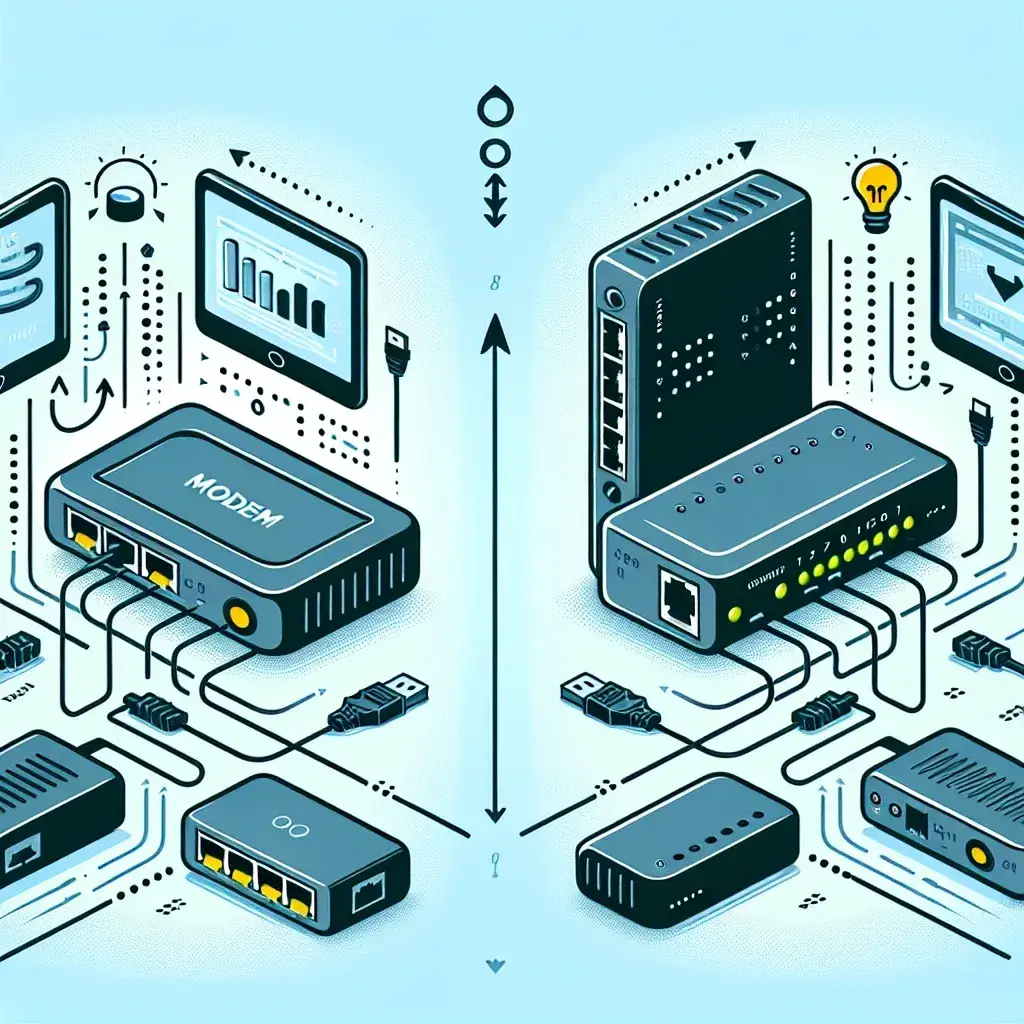Introduction
In the world of networking and internet technology, modems and load balancers are essential devices. However, they serve very different purposes and are often confused. This article aims to clarify the differences between a modem and a load balancer, helping you understand their unique roles in a network.
Key Differences Between a Modem and a Load Balancer
| Aspect | Modem | Load Balancer |
|---|---|---|
| Primary Function | Converts digital signals to analog and vice versa | Distributes network traffic across multiple servers |
| Usage Environment | Homes, small offices | Data centers, large enterprises |
| Network Layer | Works on Physical layer (Layer 1) | Operates at Transport (Layer 4) or Application (Layer 7) layers |
| Dependency | ISP-dependent | Server-dependent |
What is a Modem?
A modem (short for modulator-demodulator) is a device that modulates and demodulates signals for data transmission. It is typically used to connect a computer or network to an Internet Service Provider (ISP). The modem takes digital data from your computer and converts it into analog signals that can travel over telephone or cable lines and vice versa.
Key Characteristics of Modems:
- Connection Standard: Modems adhere to various standards like DSL, cable, or fiber optics.
- Speed: Varies significantly depending on the type of connection (e.g., ADSL, VDSL).
- Type of Interface: Typically uses Ethernet or USB interfaces to connect to the user’s device or network.
- ISP Dependency: Must be compatible with the service provided by the ISP.
Types of Modems
DSL Modems
Digital Subscriber Line (DSL) modems transmit data over telephone lines. These modems offer varying speeds and are commonly used in residential settings.
Cable Modems
Cable modems use the same coaxial cables that deliver cable TV to provide internet service. They generally offer faster speeds compared to DSL modems.
Fiber Optic Modems
Fiber optic modems use light signals to transmit data, providing significantly faster speeds and more reliable connections than DSL and cable modems.
What is a Load Balancer?
A load balancer is a device that distributes network or application traffic across multiple servers to ensure no single server is overwhelmed. Load balancers are crucial for optimizing resource use, maximizing throughput, reducing latency, and ensuring high availability and reliability of applications.
Key Characteristics of Load Balancers:
- Traffic Management: Directs incoming traffic to the most suitable server based on current load.
- Failover: Can detect failed servers and reroute traffic to active servers.
- Scalability: Allows horizontal scaling by adding more servers.
- Layer Operation: Functions at both Transport (Layer 4) and Application (Layer 7) layers of the OSI model.
Types of Load Balancers
Hardware Load Balancers
These are physical devices dedicated to balancing the load among servers. They are often utilized in large-scale enterprise environments due to their robustness and reliability.
Software Load Balancers
These are applications installed on servers to manage load distribution. They offer flexibility and are easier to update compared to hardware load balancers.
Use Cases
Modem Use Cases
- Residential Internet Access: Connecting homes to their ISPs for internet service.
- Small Office Networks: Enabling internet connectivity in small business environments.
Load Balancer Use Cases
- High-traffic Websites: Distributing incoming web traffic to ensure optimal performance and uptime.
- Cloud Services: Ensuring reliable and efficient access to cloud applications and services.
- Data Centers: Managing server loads in large-scale computing environments.
Conclusion
While modems and load balancers are essential components in networking, they serve very different purposes. Modems are primarily focused on enabling internet connectivity by converting signals and interfacing with ISPs. On the other hand, load balancers are concerned with optimizing and managing network traffic across multiple servers to ensure reliability and performance. Understanding these differences helps in choosing the right device for your specific networking needs.