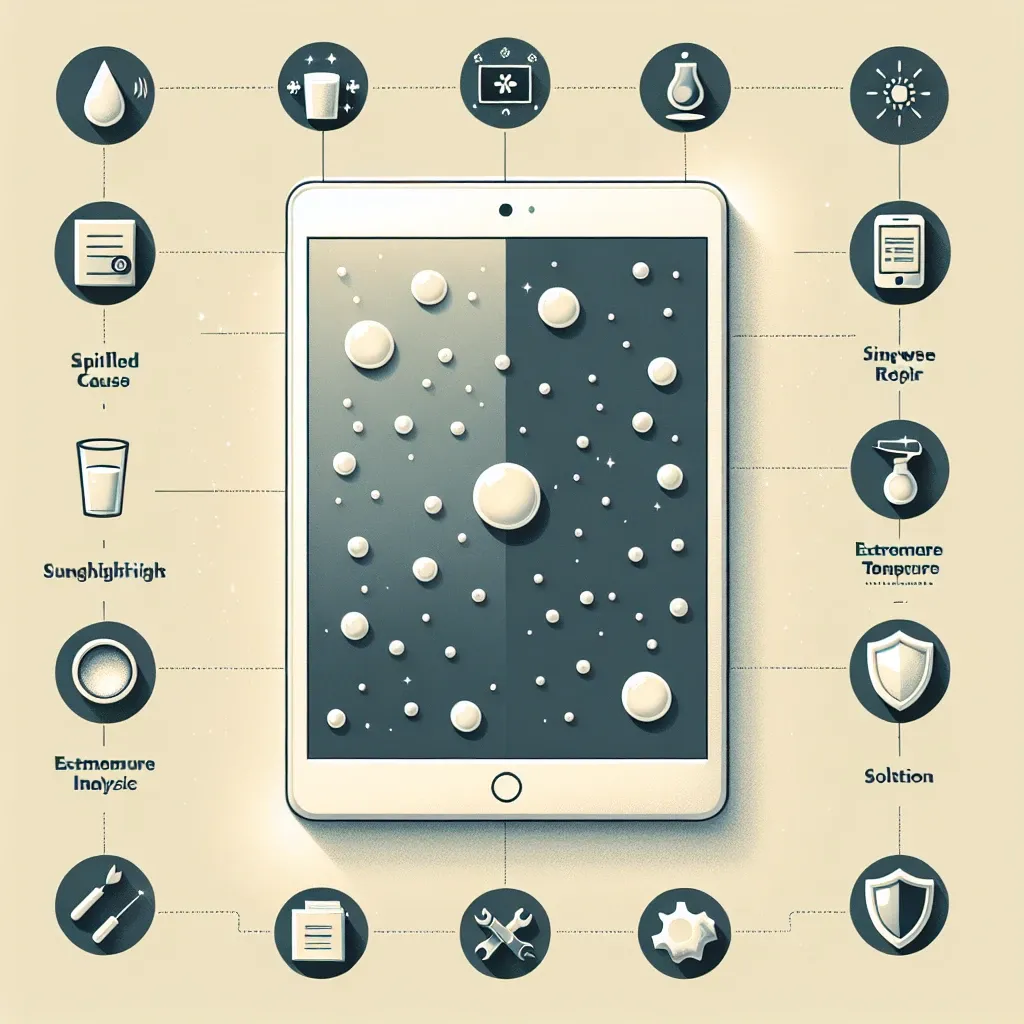The iPad Air is a popular device known for its sleek design, advanced features, and high-resolution screen. However, some users have reported a recurring issue: white spots appearing on the screen. These white spots can be frustrating and distracting, affecting the overall user experience. In this article, we will delve into the reasons behind these white spots and provide actionable steps to address and prevent them.
Common Causes of White Spots on iPad Air
Understanding the root cause of these white spots is the first step in addressing the issue. Here are the most common reasons:
- Pressure Damage: Excessive pressure on the screen, either from pressing too hard or something pressing against the display while in a bag.
- Manufacturing Defects: Some iPad Air models may have defective screens directly from the factory.
- LCD Backlight Issues: Problems with the backlight may cause uneven light distribution, leading to white spots.
- Debris and Dust: Dust or debris trapped between the screen layers can manifest as white spots.
- General Wear and Tear: Over time, frequent use and handling can affect the screen’s integrity.
Common Causes of White Spots on iPad Air – Data Table
| Cause | Description |
|---|---|
| Pressure Damage | Excessive pressure on the screen can create white spots. |
| Manufacturing Defects | Factory-related issues with screen quality. |
| LCD Backlight Issues | Uneven light distribution causing white spots. |
| Debris and Dust | Dust trapped between screen layers. |
| General Wear and Tear | Frequent usage affecting screen integrity. |
How to Fix White Spots on Your iPad Air
Once you have identified the cause of the white spots, you can take the following steps to fix or mitigate the issue:
1. Avoid Excessive Pressure
Be cautious when handling your iPad Air. Avoid pressing the screen too hard and use a protective case to prevent pressure damage when storing the device in a bag.
2. Clean the Screen
Sometimes, white spots are due to dust and debris. Use a microfiber cloth to gently clean the screen. If needed, a screen cleaning solution safe for electronic devices can be used.
3. Professional Repair Services
If your iPad Air is still under warranty or AppleCare, contact Apple Support. Professional repair technicians can diagnose and fix the issue, replacing faulty components if necessary.
4. Do-It-Yourself (DIY) Repairs
For those comfortable with DIY repairs, you can disassemble the iPad Air to clean or replace the screen. However, this can void warranties and is risky if not done correctly.
5. Screen Replacement
If the white spots are significant and cannot be fixed with cleaning or by avoiding pressure, replacing the screen might be the only solution. Again, this can be done through professional services or DIY.
Preventing White Spots on Your iPad Air
Prevention is always better than cure. Here are some preventive measures to keep your iPad Air screen spotless:
1. Use a Protective Case
A sturdy, high-quality protective case can safeguard the iPad Air from physical damage and pressure.
2. Clean Regularly
Regularly cleaning the screen can prevent buildup of dust and debris.
3. Avoid Overheating
Excessive heat can cause LCD issues. Make sure your iPad Air is in a cool environment to avoid overheating.
4. Handle with Care
Always handle your device with care, avoiding rough or careless usage that might contribute to screen damage.
Final Thoughts
While white spots on an iPad Air screen can be concerning, understanding the potential causes and solutions can help you address the issue effectively. Whether it is through careful handling, cleaning, or opting for professional repairs, maintaining the integrity of your iPad Air screen is crucial for the best user experience.