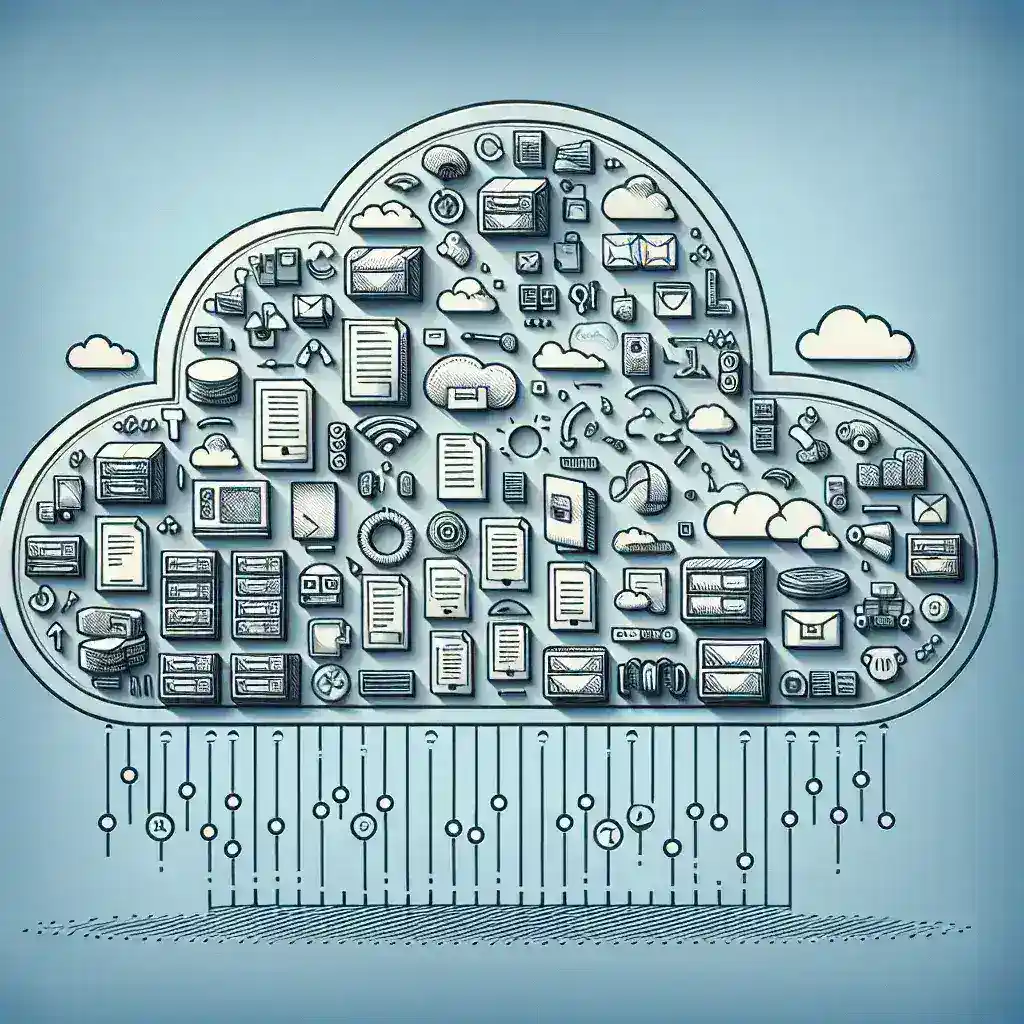Introduction
In today’s digital age, cloud storage has become a vital component for individuals and businesses alike. With the increasing volume of files, it can be challenging to maintain organization without risking data loss. This article will provide you with essential strategies on how to organize cloud storage without losing data.
Understanding Cloud Storage
Cloud storage is a service that allows you to store data on remote servers accessed via the internet. This technology enables users to save files, share them, and collaborate with others seamlessly. However, with the convenience of cloud storage comes the responsibility of organizing your files effectively.
The Importance of Organizing Cloud Storage
Proper organization of cloud storage is crucial for several reasons:
- Efficiency: An organized system allows for quicker access to files, saving time and effort.
- Data Security: Maintaining a structured storage system reduces the risk of misplacing or losing important data.
- Collaboration: For teams, organized cloud storage fosters better collaboration and communication.
Step-by-Step Guide to Organize Cloud Storage
1. Assess Your Current Storage Usage
Before you embark on organizing your cloud storage, it’s essential to assess your current usage. Check how much space you are using and identify files that are no longer needed.
2. Create a Folder Structure
A well-defined folder structure is crucial. Here’s how to create one:
- Main Categories: Start by identifying the main categories of your files, such as Work, Personal, Projects, and Media.
- Subfolders: Within each main category, create subfolders to further categorize your files. For example, under Work, you might include subfolders for Reports, Presentations, and Meetings.
3. Use Descriptive Naming Conventions
When naming files and folders, use a consistent and descriptive naming convention. This practice helps in quickly identifying the content of files without needing to open them. For instance, instead of naming a document “Document1,” consider using “2023_Project_Proposal”.
4. Implement a Regular Review System
Set a schedule for regular reviews of your cloud storage. This could be monthly or quarterly, depending on your usage. During these reviews, delete unnecessary files and reorganize if needed.
5. Utilize Tags and Metadata
Many cloud storage services allow you to add tags or metadata to files. Utilizing these features can greatly enhance your ability to find files quickly. For example, you can tag files with keywords related to the project or task.
Backup Strategies to Prevent Data Loss
1. Use Multiple Backup Methods
Relying on a single cloud storage solution can be risky. Consider backing up your data on external drives or using multiple cloud services to ensure redundancy.
2. Regular Data Syncing
Enable automatic syncing features on your devices to ensure that the latest versions of your files are always stored in the cloud. This reduces the chance of data loss due to forgotten uploads.
3. Keep File Versions
If your cloud storage service offers version history, take advantage of it. This feature allows you to recover previous versions of files in case of accidental changes or deletions.
Advanced Tips for Effective Cloud Storage Management
1. Use Cloud Storage Analytics
Some cloud services provide analytics tools to help you understand how you are using your storage. This data can provide insights into optimizing your storage and identifying files that need attention.
2. Educate Your Team
If you are part of a team, ensure that everyone is trained on how to use the cloud storage system effectively. Establish guidelines for file organization and naming conventions to maintain consistency.
3. Consider Storage Plans
If you find that you often run out of space, it might be worth considering upgrading your storage plan. More space allows for better organization and reduces the need to frequently delete files.
Conclusion
Organizing cloud storage effectively can seem daunting, but with a systematic approach, it can significantly streamline your digital life. By following the steps outlined above, you can ensure that your data remains secure, accessible, and well-organized. Start implementing these strategies today, and enjoy the peace of mind that comes with knowing your cloud storage is under control.