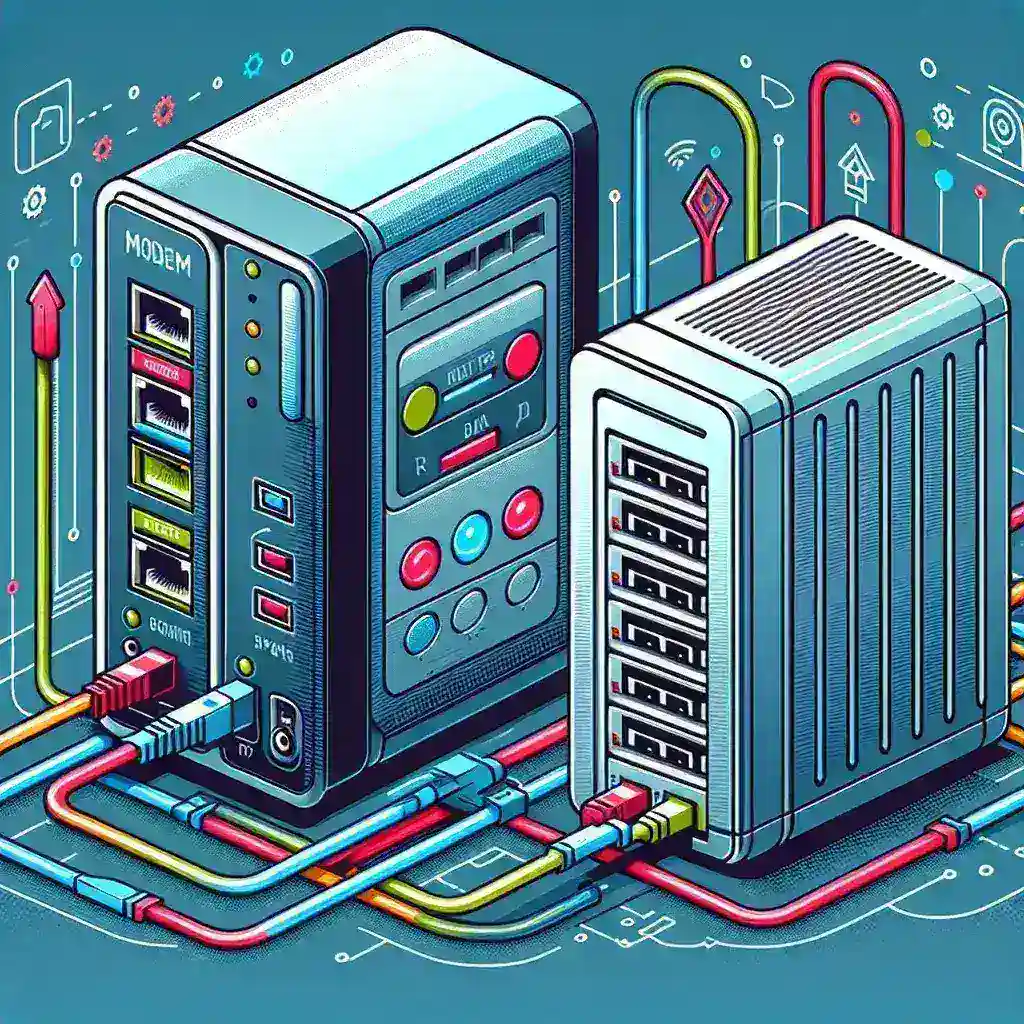If you are venturing into setting up a home network or expanding your digital storage capabilities, one common question that arises is: Can a modem be used with a NAS (Network Attached Storage) device? This comprehensive guide will walk you through essential details, including the compatibility between modems and NAS devices, necessary configurations, and practical tips for integrating these components effectively.
Understanding Modems and NAS Devices
Before diving into the compatibility aspect, let’s quickly define what modems and NAS devices are:
| Device | Description |
|---|---|
| Modem | A modem (modulator-demodulator) converts digital data from a computer into an analog signal for transmission over telephone lines or vice versa. |
| NAS | A NAS (Network Attached Storage) device is a specialized storage device connected to a network, allowing multiple devices to access and store data centrally. |
Compatibility Between Modems and NAS Devices
A modem alone cannot effectively work with a NAS device because unlike routers, modems lack the required network management functionalities.
The Role of a Router
Routers are indispensable in this setup as they assign IP addresses, direct traffic between devices, and have network ports to connect multiple devices.
Thus, the typical setup consists of:
- Modem
- Router
- NAS Device
The modem connects to the router, and the NAS device is then linked to the router. This configuration allows the NAS device to communicate with other network devices.
Step-by-Step Guide to Connecting a NAS Device
Equipment Needed
- High-Speed Internet Connection
- Modem
- Router
- NAS Device
- Ethernet Cables
Configuration Steps
- Connect the modem to the router using an Ethernet cable.
- Power on both devices and ensure the internet connection is active.
- Connect the NAS device to one of the router’s Ethernet ports.
- Power on the NAS device.
- Access the NAS management interface via a computer connected to the same network.
- Follow the NAS setup wizard to complete the configuration.
Optimizing Your NAS Setup
Network Speed and Reliability
Using a Gigabit router and Cat6 or higher Ethernet cables can significantly enhance network performance.
Storage Allocation
Determine storage needs, configure RAID levels, and set up shared folders aligned with user roles.
Security Measures
Enable firewall settings on the router, use strong passwords, and frequently update software.
Common Pitfalls to Avoid
Even with a well-laid plan, some issues may arise:
- Inadequate Hardware: Ensure the router and NAS support the required speeds and functionalities.
- Network Conflicts: Proper IP management can prevent inter-device conflicts.
- Security Flaws: Monitoring firmware updates can close vulnerabilities.
Conclusion
While a modem alone cannot fully support a NAS device, incorporating a router bridges this gap effectively. By following the steps outlined and optimizing configurations, you can establish a robust, efficient, and secure networked storage solution.