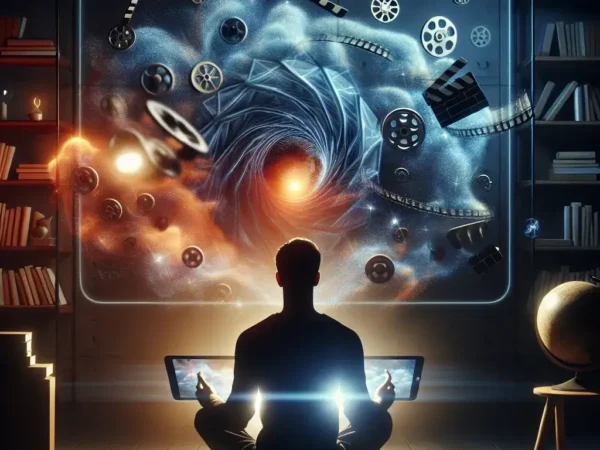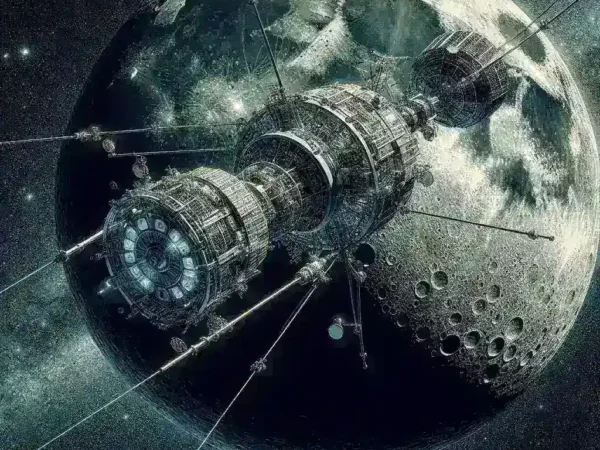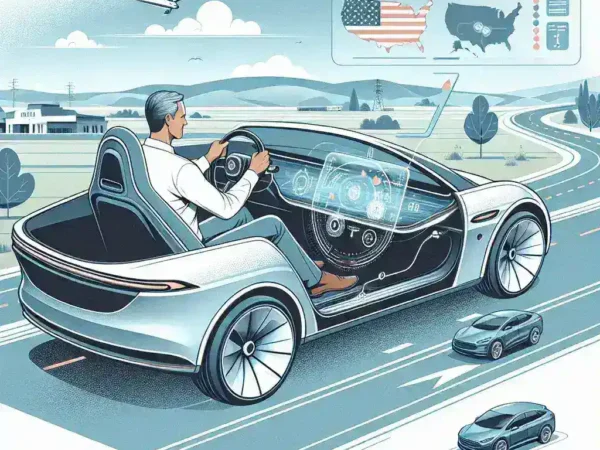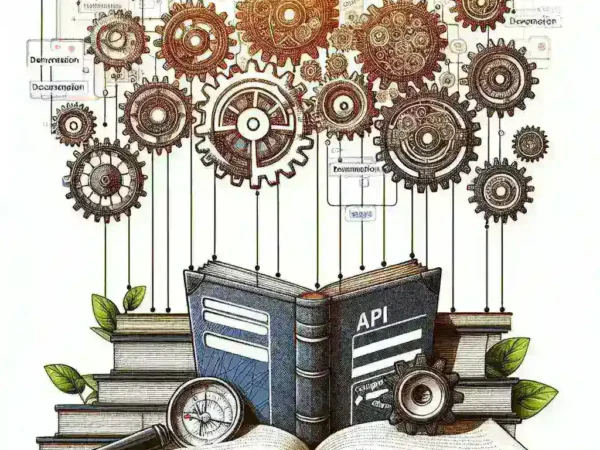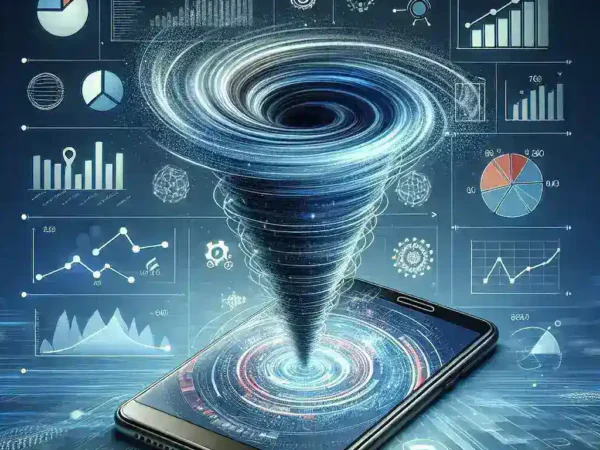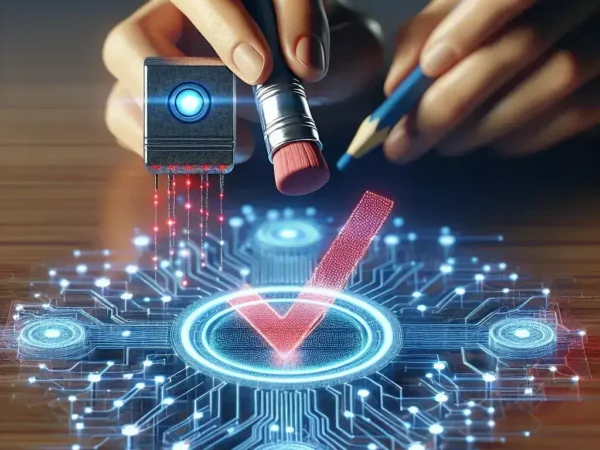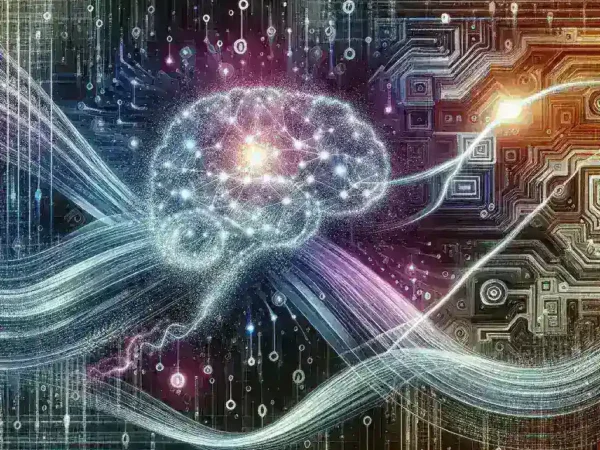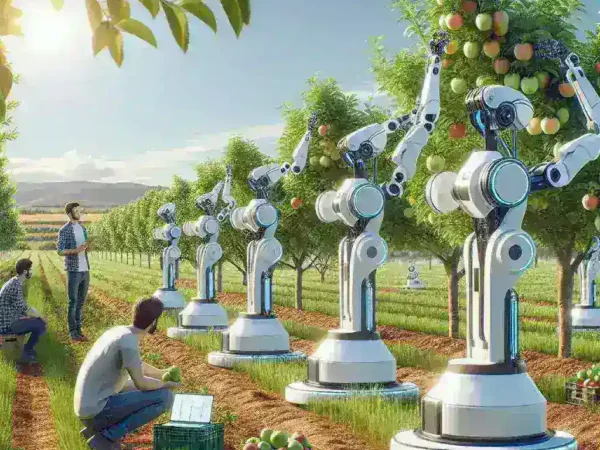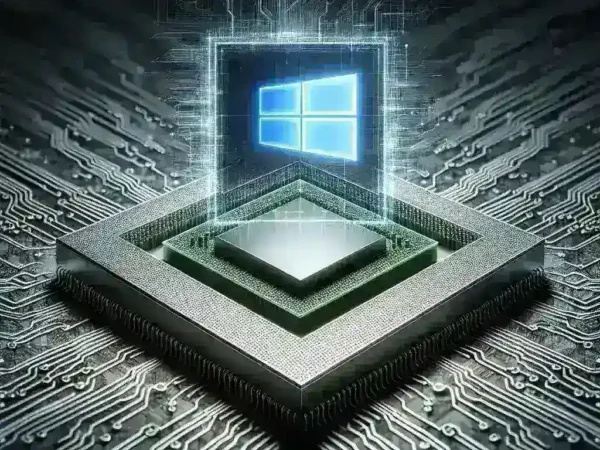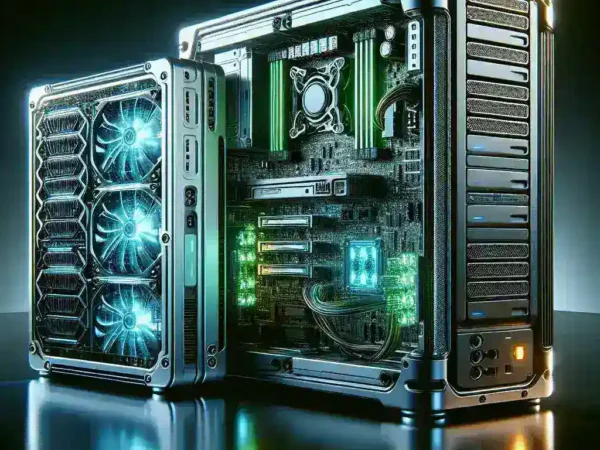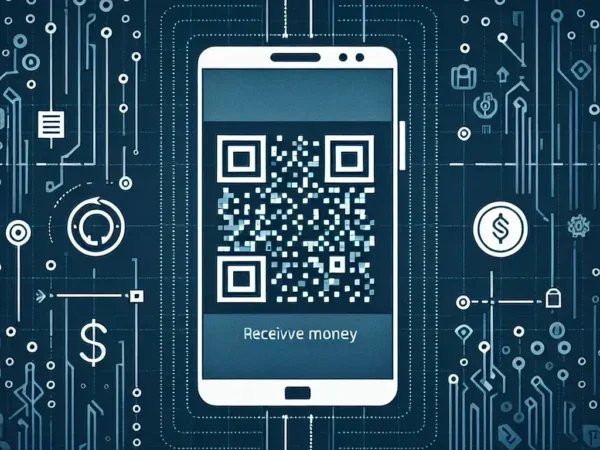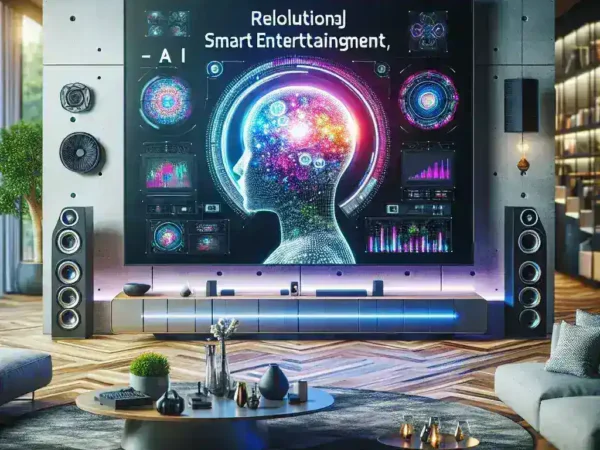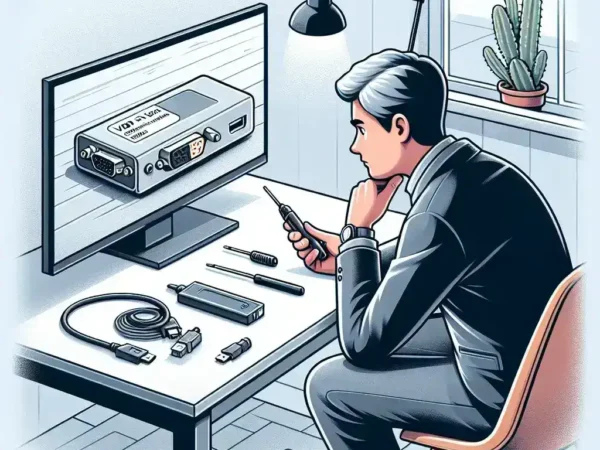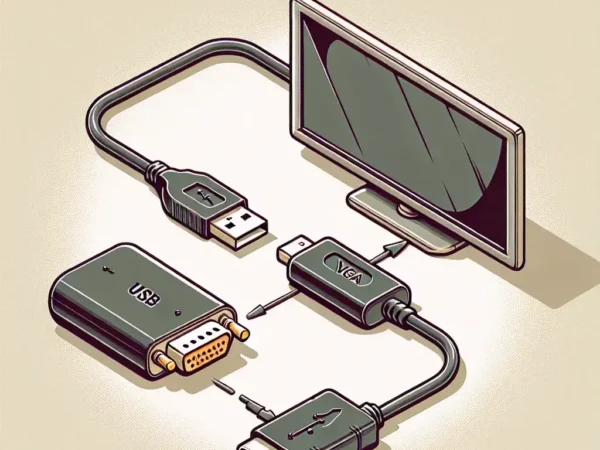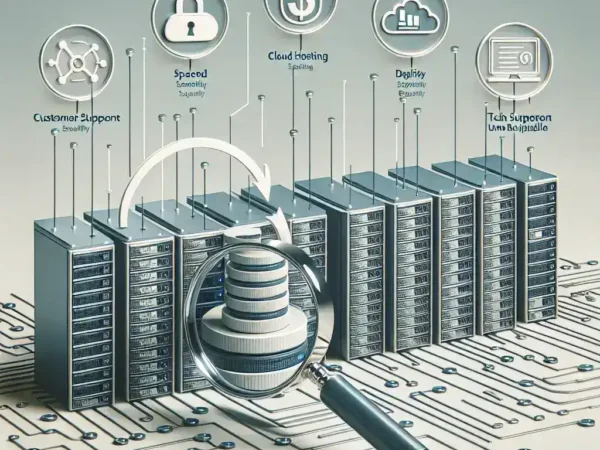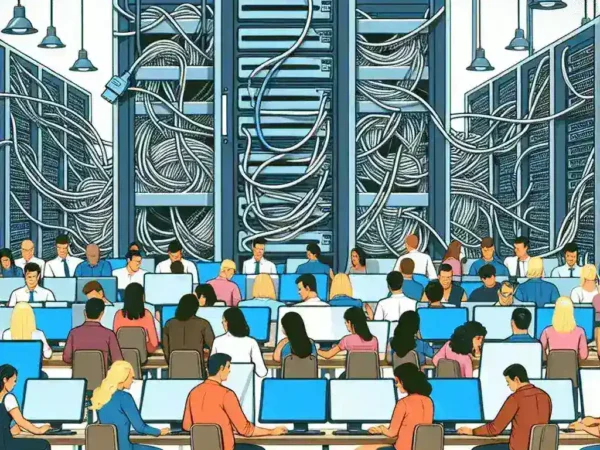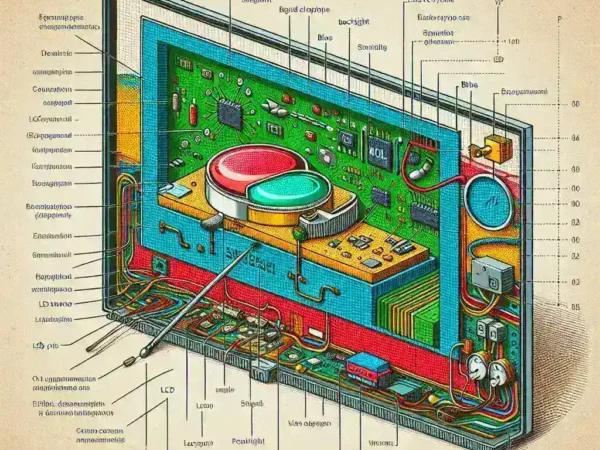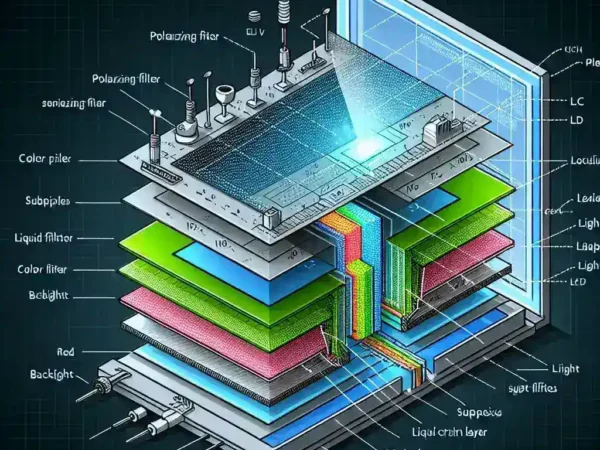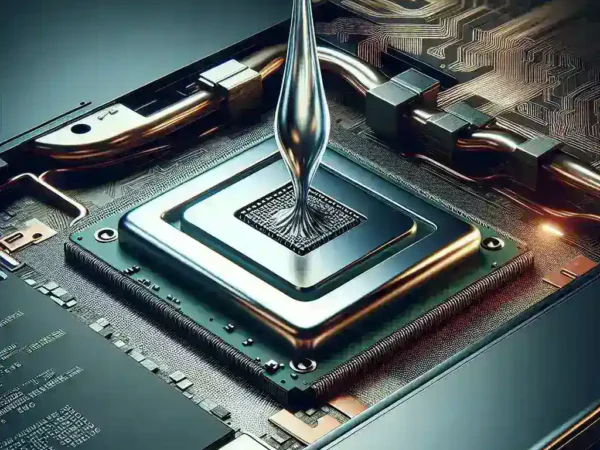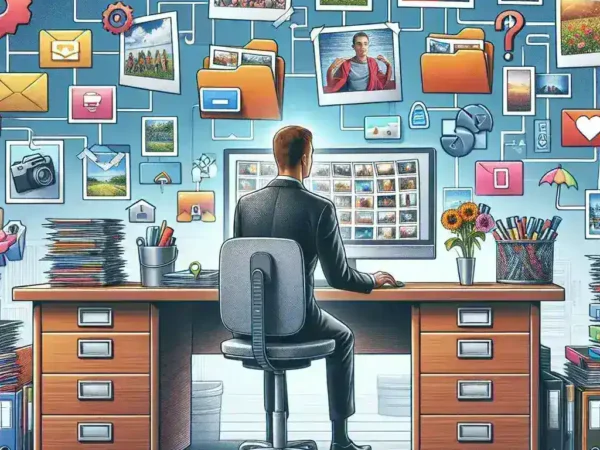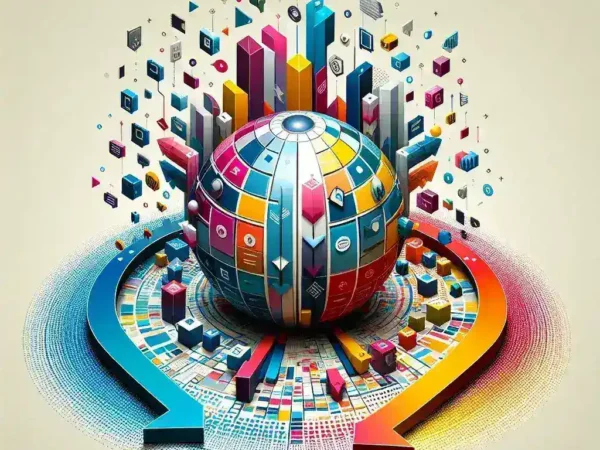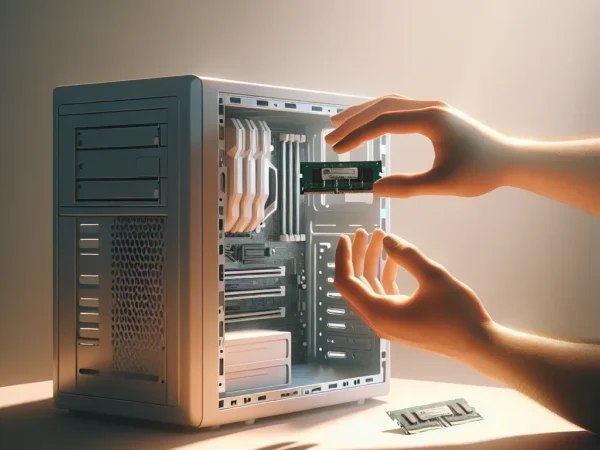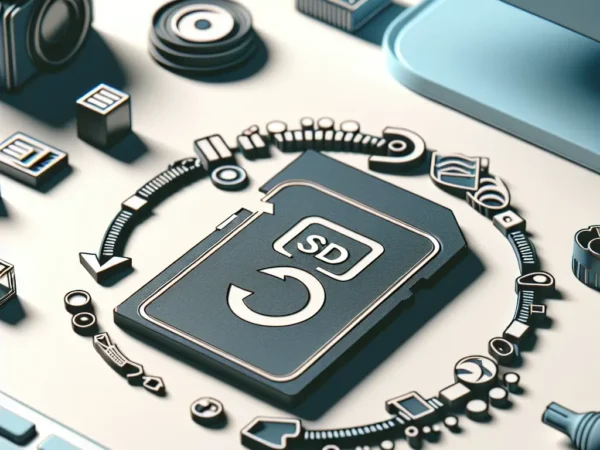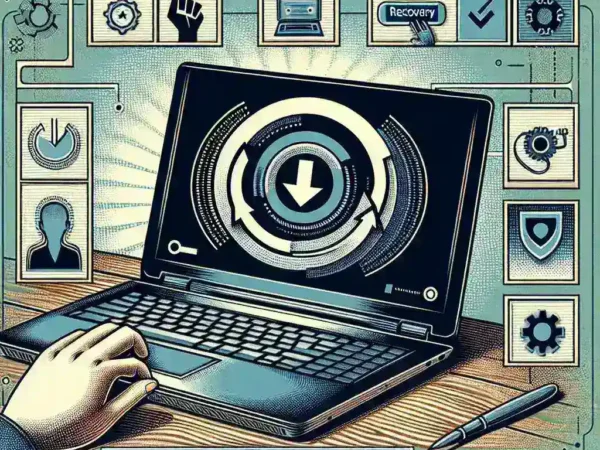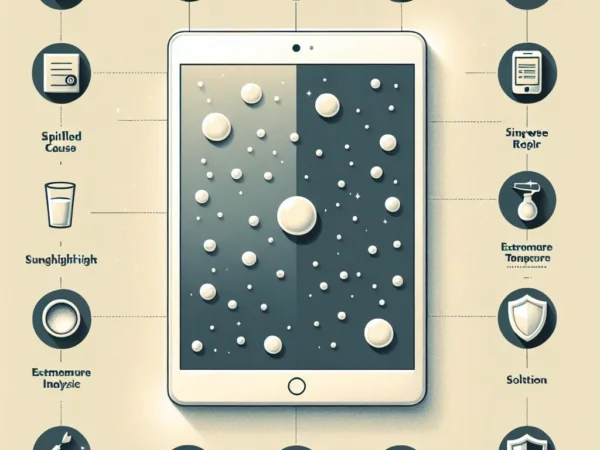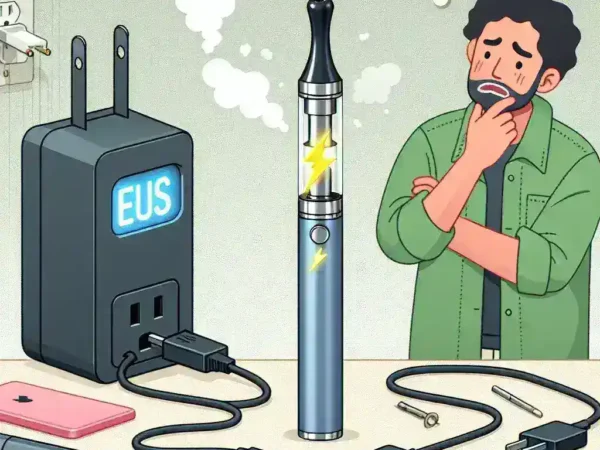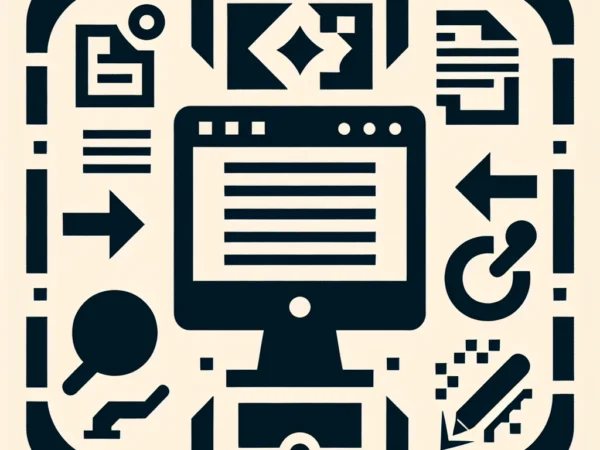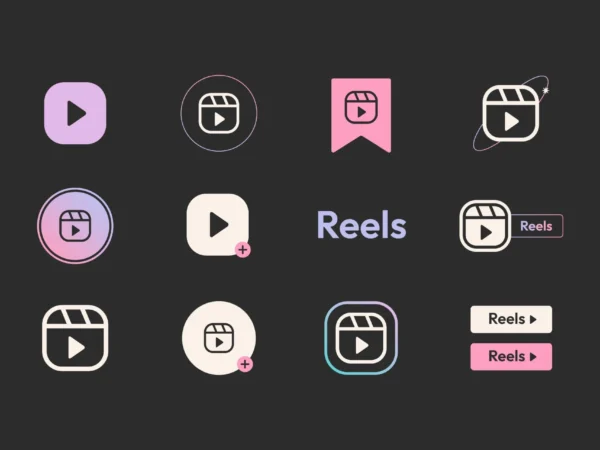Save Video TikTok: A Technical Analysis of Preservation Methods
Picture this: You’ve just watched a perfectly executed science demonstration on TikTok—a chemistry reaction captured at 60 frames per second, crystallization happening in real-time. You want to reference it later for your own experiments. But will it still be there tomorrow?